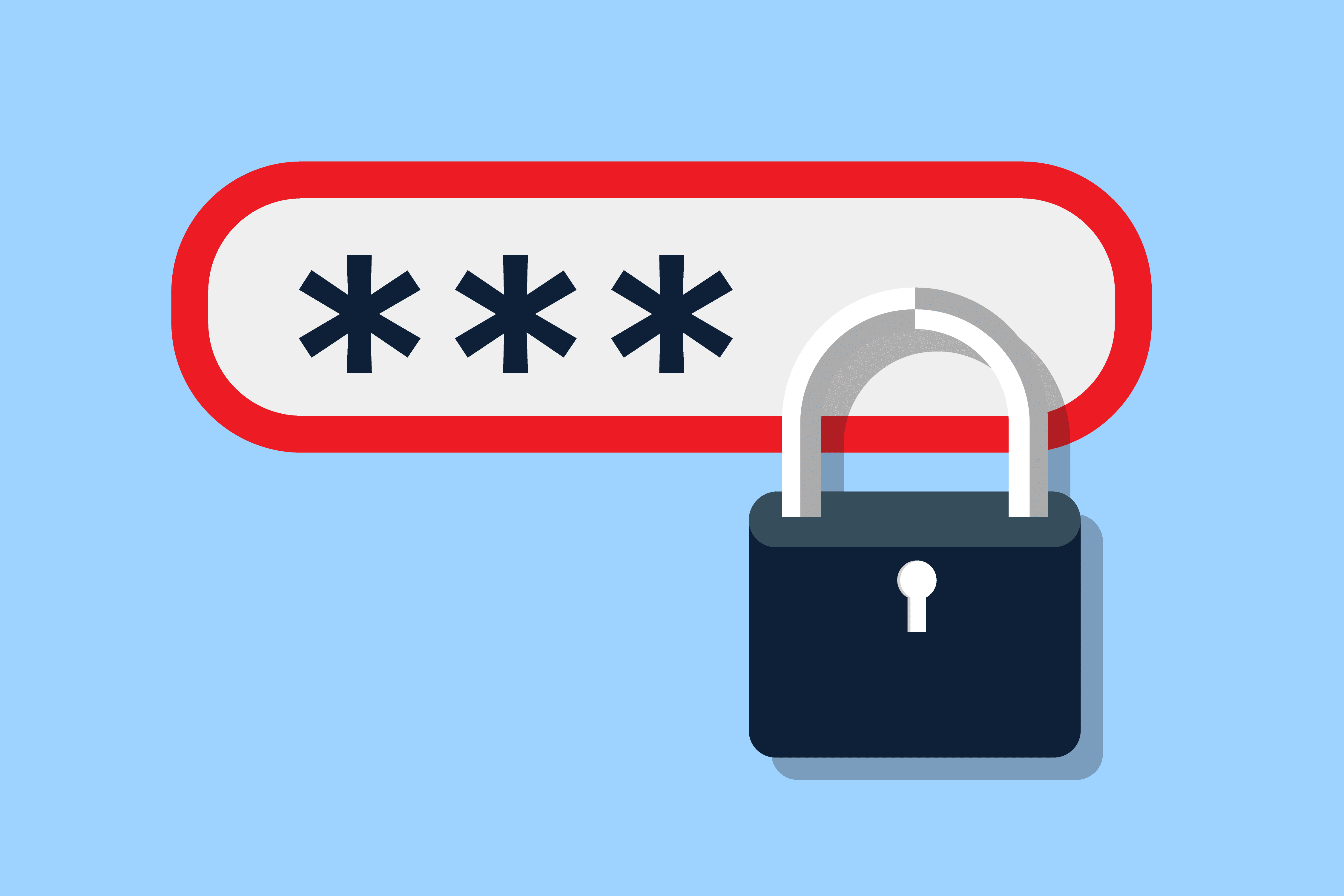
The password paradox is real in a world where we have to keep track of dozens of online accounts. Security experts want passwords to be more and more complicated, but we’re also told never to write them down. The answer is knowing how to make passwords that are both hard for hackers to guess and easy to remember without a cheat sheet.
Why It’s Important to Have Strong Passwords
Your password is often the only thing that keeps hackers from getting to your private information. A weak password can make it easy for someone to steal your identity, commit fraud, and access your accounts on many different platforms. Digital security doesn’t depend on the strength of your chosen credential, unlike physical locks. This means that we all have to take care of our passwords.
What Makes a Good Password
A password that is really strong uses a mix of different types of characters to protect against both brute-force attacks and advanced guessing methods. The base has numbers, lowercase letters, uppercase letters, and special characters. Most security experts say that passwords should be at least 12 characters long, but as computers get more powerful, 16 or more characters are becoming more common.
The most important thing is that these things should not be used in a predictable way. Passwords like “Password123!” might have all the right parts, but they follow patterns that hackers look for in dictionary attacks.
Strategies that work for making passwords easy to remember
The Passphrase Method
Making a passphrase out of a sentence that you can easily remember is one of the best ways to do this. For example, “My dog loves pizza on Tuesday mornings” is a phrase that only you would know. Take the first letter of each word and put it together: MdlpOTm. Now change some of the letters to uppercase and add numbers or special characters, like Mdlp0Tm!. The end result is a 9-character password that is random to everyone else but you can remember it.
How to Use the Substitution Technique
Choose a word or name that means something to you, then replace some of the letters with numbers or symbols that look like them. “Lighthouse” changes to “L1ght#0u53.” This method makes passwords that look random but have a pattern that your brain can figure out. The mnemonic device helps you remember the substitutions quickly, but hackers only see gibberish.
The Story Method
Write a short story about yourself and use letters from important words. If you remember “I went to the Eiffel Tower in 2015,” you could make “IV-Eiffel-T-2015” and then add special characters to make “IV-Eiff3l!T@2015.” Personal stories are easier to remember than random strings, but they are still hard for other people to understand.
The Pattern Mix
Put together two things that stand out: a favorite song lyric or character and a meaningful date. “Bohemian Rhapsody” and “March 15, 1995” could make “BR-m@r1995#.” You’re basically making a formula that only you know how to use, which makes it both unique and easy to find.
Important Things Not to Do
Stay away from patterns that look smart but are actually very common, like sequential numbers (123456), keyboard walks (qwerty), repeated characters (aaaaaa), or personal information that can be easily found online (birthdate, pet names you’ve posted about, hometown names). Hackers usually try these combinations first.
Don’t use the same password for more than one account, either. Attackers will quickly check your credentials on all other services if one is hacked. You might want to use different passwords for different services. For example, you could use the first three letters of the website name as part of your base formula.
Making it stick
Repetition and meaning are the neurological keys to remembering long passwords. If you connect your passwords to a story, song, or personal memory, they are much more likely to stay in your long-term memory. As soon as you make a new password, use it a few times right away. Log out and back in a few times to make sure it sticks.
Put the method (not the password) in a safe place. For example, write down: “First letters of: [your memorable sentence] plus changes.” This way, even if someone finds your note, they won’t know what your real password is.
When to Ask for Help
Think about using a password manager for accounts that have private information, like email, banking, and cryptocurrency platforms. You don’t have to remember your complicated passwords because modern password managers like Bitwarden, 1Password, or Dashlane can store them safely. The trade-off is that you have to learn one strong master password that protects all of your other passwords.
A password manager becomes more useful the more accounts you have. But you shouldn’t underestimate how good it is for your mind to remember at least one really strong password for your most important account.
The Bottom Line
If you want to write down your password on a sticky note, the strongest password won’t help you. Also, an unmemorable password makes your security weaker because people will try to find ways around it. The answer is balance: make passwords that are really hard to guess but still easy for you to remember by using things like passphrases, substitutions, and personal stories.
Passwords that you have thought about carefully and really own are what will keep your digital life safe. Taking a few minutes to make a password using these tried-and-true methods will protect not only your account but also your peace of mind.